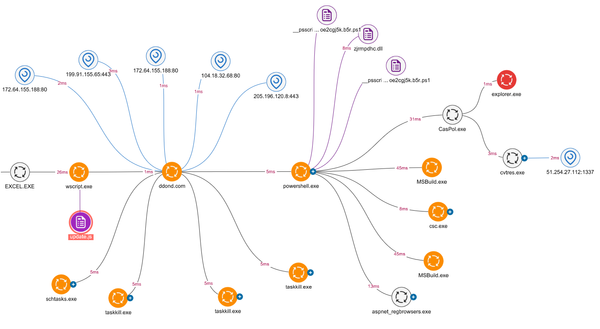Advanced Cloudflare Security: Configuration, Auditing, and Rule Optimization for Enterprise Protection
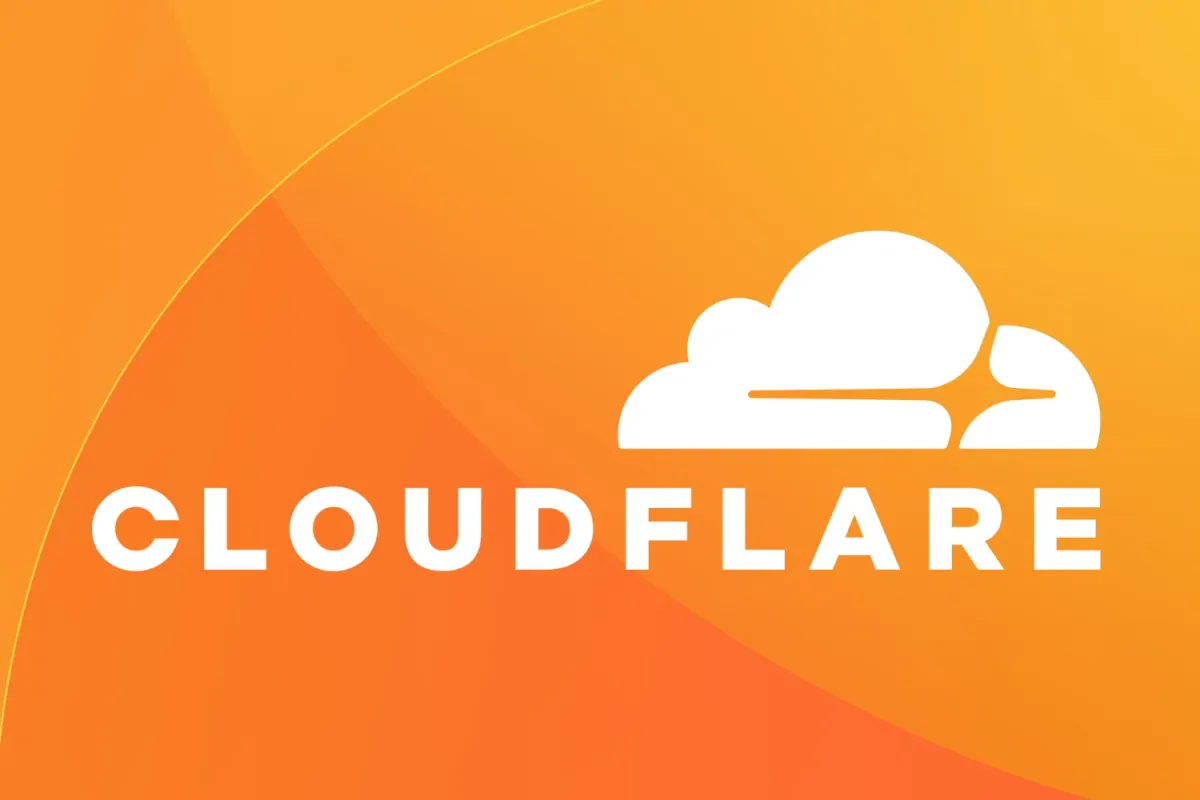
In today's threat landscape, properly implementing a Content Delivery Network (CDN) with robust security capabilities is no longer optional for organizations with internet-facing assets. Cloudflare has emerged as one of the leading providers combining CDN functionality with advanced security features including DDoS protection, Web Application Firewall (WAF), and bot management. However, many organizations fail to fully leverage Cloudflare's security capabilities, often implementing default configurations that leave critical gaps in their defensive posture. This article provides security professionals with advanced techniques for Cloudflare configuration, comprehensive audit methodologies, and optimal rule implementation to maximize protection against sophisticated threats.
Understanding Cloudflare's Security Architecture
Before diving into configuration details, it's essential to understand how Cloudflare's security architecture functions:
Cloudflare's Multi-layered Defense Model
Cloudflare implements security at several distinct layers:
- Edge Network Layer: DDoS protection and basic protocol validation
- HTTP/HTTPS Layer: TLS management, certificate validation, and protocol enforcement
- Request Filtering Layer: WAF, rate limiting, and request transformation
- Origin Protection Layer: Traffic authentication and origin connectivity security
- Application Layer: Page rules, workers, and custom logic
This layered approach allows for defense in depth, but requires coordinated configuration across all layers to prevent security gaps. Understanding these relationships is critical when implementing a comprehensive security strategy using Cloudflare.
Key Security Components
Cloudflare's most important security components include:
- Web Application Firewall (WAF): Rule-based protection against OWASP Top 10 and other application vulnerabilities
- DDoS Protection: Network and application layer attack mitigation
- Bot Management: Detection and management of automated traffic
- Rate Limiting: Throttling of excessive requests
- Page Rules: URL-specific security configurations
- Workers: Serverless functions for custom security logic
- Access: Zero Trust access control for applications
- Cloudflare Tunnel: Secure connectivity without exposed inbound ports
Each component addresses specific security challenges, but must be correctly configured and monitored to provide effective protection. As with any web application security implementation, defense-in-depth is essential for comprehensive protection.
Optimal Cloudflare Initial Configuration
A secure Cloudflare implementation begins with proper initial configuration:
DNS and SSL/TLS Settings
Properly configuring Cloudflare DNS and SSL/TLS settings is foundational:
# Example DNS configuration with security enhancements
example.com A PROXIED 203.0.113.1
www A PROXIED 203.0.113.1
* A PROXIED 203.0.113.1
_dmarc TXT DNS_ONLY "v=DMARC1; p=reject; rua=mailto:[email protected]"
@ CAA DNS_ONLY 0 issue "letsencrypt.org"
@ CAA DNS_ONLY 0 issuewild ";"
Key configuration recommendations include:
- Proxy all web traffic: Enable orange cloud for all relevant records
- DNSSEC implementation: Enable and configure DNSSEC for DNS integrity
- CAA records: Restrict certificate issuance to specific authorities
- Email security records: Implement SPF, DKIM, and DMARC
- SSL/TLS mode: Set to "Full (Strict)" to verify origin certificates
- Minimum TLS version: Set to TLS 1.2 or higher
- TLS ciphers: Use Cloudflare's "Modern" cipher suite option
- HSTS implementation: Enable with appropriate max-age
These foundational settings establish a secure baseline before implementing more advanced protections. Proper DNS security is particularly important as it prevents various attacks including subdomain takeovers and DNS spoofing.
Origin Protection Configuration
Securing the connection between Cloudflare and your origin servers is critical:
- IP Allowlisting: Restrict origin access to Cloudflare IPs only
- Origin Certificates: Implement Cloudflare-generated certificates
- Authenticated Origin Pulls: Enable mutual TLS authentication
- Cloudflare Tunnel (Argo Tunnel): Establish secure tunnels without exposed ports
- Backup Origins: Configure failover options for high availability
# Example Apache configuration for Cloudflare IP allowlisting
<Directory "/var/www/html">
# Allow Cloudflare IPs only
Require ip 173.245.48.0/20 103.21.244.0/22 103.22.200.0/22 103.31.4.0/22 141.101.64.0/18 108.162.192.0/18 190.93.240.0/20 188.114.96.0/20 197.234.240.0/22 198.41.128.0/17 162.158.0.0/15 104.16.0.0/13 104.24.0.0/14 172.64.0.0/13 131.0.72.0/22
</Directory>
# Example Authenticated Origin Pulls configuration
SSLVerifyClient require
SSLVerifyDepth 1
SSLCACertificateFile /path/to/cloudflare-origin-ca.pem
For mission-critical applications, AWS security architecture paired with Cloudflare provides additional layers of protection through security groups and WAF capabilities.
Advanced WAF Configuration and Rule Management
The Web Application Firewall (WAF) is one of Cloudflare's most powerful security features, but requires careful configuration:
WAF Rule Sets Configuration
Cloudflare's WAF includes several rule sets that should be properly configured:
- Managed Rulesets:
- OWASP Core Ruleset (set to "Block" for production)
- Cloudflare Managed Ruleset (enable all critical and high rules)
- Sensitive Data Detection
- Custom Rulesets:
- Application-specific vulnerability protection
- Business logic attack prevention
- Known vulnerability virtual patching
# Example WAF custom rule (in Cloudflare Rules syntax)
# Block WordPress xmlrpc.php abuse
(http.request.uri.path contains "/xmlrpc.php" and http.request.method eq "POST")
Each ruleset should be tuned to minimize false positives while maintaining protection against relevant threats. This typically involves a gradual deployment approach:
- Deploy all rules in "Log" mode
- Analyze logs for false positives
- Create exclusions for legitimate traffic patterns
- Progressively enable "Block" mode for rules by priority
Rate Limiting Implementation
Rate limiting provides protection against brute force attacks, credential stuffing, and other abusive behavior:
# Example rate limiting rule configurations
# Login protection
URI Path: /wp-login.php
Threshold: 5 requests per minute
Action: Block for 1 hour
Response: 429 Too Many Requests
# API rate limiting
URI Path: /api/*
Threshold: 100 requests per minute per IP
Action: CAPTCHA challenge
Response: Default 429 Response
Effective rate limiting strategy involves:
- Authentication endpoints: Strict limits on login attempts
- API endpoints: Appropriate limits based on expected usage
- Search functionality: Limits to prevent resource exhaustion
- User-specific actions: Limits on account creation, password resets, etc.
- Response actions: Varied based on risk (log, challenge, block)
Rate limiting should be coordinated with bot management for comprehensive protection against automated attacks.
Custom Rule Development for Application-Specific Threats
Beyond managed rules, custom rules addressing application-specific threats are essential:
# Example custom rules for specific application threats
# Block access to sensitive WordPress files
(http.request.uri.path contains "/wp-config.php" or http.request.uri.path contains "/debug.log")
# Prevent mass user enumeration
(http.request.uri.path eq "/wp-json/wp/v2/users" and not http.request.headers["Authorization"] exists)
# Block specific attack pattern
(http.request.uri.query contains ".php" and http.request.uri.path ends with ".jpg")
When developing custom rules, focus on:
- Application stack vulnerabilities: Target known weaknesses in your tech stack
- Business logic attacks: Protect against application-specific abuse
- Data exposure risks: Prevent unauthorized access to sensitive data
- Attack chaining: Block reconnaissance activities that enable larger attacks
- Legacy system protection: Shield vulnerable legacy components
Custom rules should complement managed rules rather than replace them, addressing the unique threat profile of your specific applications. Organizations conducting regular penetration testing should use findings to inform custom rule development.
Bot Management and Traffic Filtering
Managing automated traffic is increasingly important as bots become more sophisticated:
Bot Management Configuration
Cloudflare Bot Management should be configured to identify and control different bot categories:
- Verified bots: Allow legitimate search engine crawlers
- Common bots: Challenge or block based on behavior and reputation
- Automated threats: Block credential stuffing, content scraping, and inventory hoarding
- Sophisticated bots: Implement JS challenges and behavioral analysis
# Example Bot Fight Mode configuration in Cloudflare dashboard
Security > Bot Fight Mode > On
Security > Super Bot Fight Mode > On
- Definitely automated: Block
- Likely automated: Challenge
- Verified bots: Allow
- API traffic: Apply bot detection
The most effective bot management implementations combine:
- Challenge-based detection: CAPTCHAs and JavaScript challenges
- Behavioral analysis: Mouse movements, keystroke patterns, and interaction timing
- Fingerprinting: Device and browser characteristics
- Machine learning: Anomaly detection in traffic patterns
- Custom bot rules: Rules targeting specific known bot behaviors
These approaches should be layered to provide defense against increasingly sophisticated bot operations.
JavaScript Challenge Optimization
JavaScript challenges provide effective bot detection but require careful implementation:
# Example Page Rule for JS Challenge on specific endpoints
URL Pattern: example.com/pricing*
Setting: Security Level
Value: JavaScript Challenge
Best practices for challenge deployment include:
- Targeted application: Apply to sensitive functionality only
- Interactive vs. API separation: Disable for API endpoints
- Mobile consideration: Test thoroughly with mobile clients
- Challenge bypass options: Create mechanisms for legitimate automated access
- Monitoring false positives: Track legitimate users facing challenges
Properly implemented challenges can dramatically reduce automated attacks while minimizing impact on legitimate users.
Country and IP Reputation Filtering
Geographic and reputation-based filtering provides an additional security layer:
# Example Firewall rule for country blocking
(ip.geoip.country eq "North Korea" or ip.geoip.country eq "Country2")
# Example Firewall rule using IP reputation
(ip.geoip.country in {"Russia" "Ukraine"} and not cf.client.bot and ip.reputation lt 50)
Effective implementation considerations include:
- Business requirements: Block countries without legitimate business need
- Threat intelligence: Apply IP reputation from Cloudflare and other sources
- Risk-based approach: Different actions based on resource sensitivity
- Challenge vs. block: Use challenges for moderate-risk sources
- Comprehensive logging: Monitor for false positives
These measures can significantly reduce your attack surface by limiting traffic to legitimate business regions and users.
Implementing Zero Trust with Cloudflare Access
Moving beyond traditional perimeter security, Cloudflare Access enables Zero Trust application access:
Access Policy Configuration
Cloudflare Access allows granular control over application authentication:
# Example Access policy structure
Application: Internal Dashboard
Policy Name: Corporate Access
Decision: Allow
Include:
- Emails ending in @company.com
- IP range 198.51.100.0/24
- Valid certificate in corporate group
Require:
- 2FA Authentication
Effective Access policies typically include:
- Identity provider integration: Connect to existing identity systems (Okta, Azure AD, etc.)
- Multi-factor authentication: Require 2FA for sensitive applications
- Device posture checks: Verify endpoint security status
- Network-based conditions: Add network location as a factor
- Least privilege access: Granular permissions for different user groups
Cloudflare Access can significantly enhance security by eliminating the need for VPNs while providing more granular control over resource access.
Service Token Authentication for Headless Systems
For machine-to-machine communication, Service Tokens provide secure authentication:
# Example service token implementation
# Generate a service token in Cloudflare dashboard
# Access > Service Auth > Create Service Token
# Service-to-service API call using the token
curl https://api.internal.example.com/data \
-H "Cf-Access-Client-Id: ${CLIENT_ID}" \
-H "Cf-Access-Client-Secret: ${CLIENT_SECRET}"
Best practices for service token implementation include:
- Least privilege scoping: Limit tokens to specific applications
- Token rotation: Implement regular rotation schedules
- Secret management: Store tokens in secure vaults
- Access logging: Monitor and audit token usage
- Revocation process: Establish clear procedures for compromise response
Service tokens enable Zero Trust principles for automated systems and API communications, closing a common security gap in many organizations.
Comprehensive Cloudflare Security Auditing
Regular auditing is essential to maintain an effective Cloudflare security posture:
SSL/TLS Configuration Audit
Regularly verify SSL/TLS settings to ensure secure communication:
- Certificate validation: Verify proper issuance and expiration
- Protocol enforcement: Confirm minimum TLS version (1.2+)
- Cipher suite review: Check for weak ciphers
- HSTS implementation: Verify proper deployment and max-age
- CAA record verification: Confirm proper certificate authority restrictions
# Example nmap command to audit SSL/TLS configuration
nmap --script ssl-enum-ciphers -p 443 example.com
Regular SSL/TLS audits help prevent weaknesses in the encryption layer that could be exploited for man-in-the-middle attacks or data interception.
WAF Rule Audit Methodology
Periodic WAF rule audits should be conducted to ensure effectiveness:
- Coverage analysis:
- Map OWASP Top 10 to enabled rules
- Verify protection against common attack vectors
- Identify gaps in custom rule coverage
- Performance review:
- Analyze rule trigger frequency
- Investigate false positive patterns
- Evaluate performance impact
- Bypass testing:
- Attempt evasion techniques against enabled rules
- Test for logic flaws in rule combinations
- Verify protection against emerging threats
# Example WAF testing with custom payloads
# Test for SQL injection protection
curl -X POST https://example.com/search \
-d "q=1' OR '1'='1" \
-H "User-Agent: WAF-Test" \
-v
Regular WAF testing is critical for identifying security gaps before they can be exploited by attackers. Organizations should leverage purple team exercises to validate WAF effectiveness.
Access Policy and Audit Log Review
Regular reviews of Access policies and logs help identify potential security issues:
- Policy drift analysis: Compare current policies to baseline
- Excessive permissions review: Identify overly permissive access
- Authentication failure patterns: Look for potential brute force attempts
- Unusual access patterns: Identify anomalous user behavior
- Service token usage: Monitor for unusual API access patterns
# Example Cloudflare logpush configuration for SIEM integration
# Enable Logpush for Access logs to your SIEM
Fields: ClientIP, ClientRequestUserAgent, ClientRequestURI, AuthenticatedUser, AccessResults
Destination: AWS S3 bucket or HTTP endpoint
Integrating Cloudflare logs with security information and event management (SIEM) systems enables comprehensive monitoring and alerting on potential security events. This integration is a critical component of modern SOC architecture.
Advanced Rule Optimization Techniques
Fine-tuning rules for optimal protection requires balancing security with performance and user experience:
Expression-Based Rule Optimization
Optimize rule expressions for both security and performance:
# Before optimization
(http.request.uri.path contains "/wp-admin" or http.request.uri.path contains "/administrator" or http.request.uri.path contains "/admin") and not ip.src in $whitelist_ips
# After optimization
(http.request.uri.path contains "/admin") and not ip.src in $whitelist_ips
Key optimization strategies include:
- Prefix matching: Use starts_with instead of contains when possible
- List consolidation: Use in operators for multiple values
- Pattern simplification: Simplify regular expressions
- Request field selection: Only examine relevant HTTP fields
- Rule ordering: Place high-frequency match rules first
Properly optimized rules reduce processing overhead while maintaining security effectiveness.
Custom Error Pages and Response Handling
Customize error responses to improve security and user experience:
# Example custom error response configuration
Error Type: WAF Block
Status Code: 403
Response Body:
<html>
<head><title>Access Denied</title></head>
<body>
<h1>Access Denied</h1>
<p>Your request has been blocked for security reasons.</p>
<p>Reference ID: {{ray_id}}</p>
</body>
</html>
Best practices for error handling include:
- Minimal information disclosure: Avoid revealing system details
- User guidance: Provide appropriate next steps for legitimate users
- Tracking identifiers: Include reference IDs for support
- Consistent branding: Maintain site look and feel
- Response code selection: Use appropriate HTTP status codes
Properly designed error responses improve security by limiting information disclosure while providing a better user experience for legitimate users facing false positives.
Business Logic Protection with Complex Rules
Protect against sophisticated attacks targeting business logic:
# Example rule protecting against gift card fraud
(http.request.uri.path eq "/api/gift-card/validate") and (http.request.method eq "POST") and (cf.bot_management.score lt 30) and (cf.client.bot eq false) and (ip.src in $suspicious_ips)
Effective business logic protection involves:
- Multi-factor rule conditions: Combine multiple indicators
- Rate correlation: Connect related activities across time
- User behavior analysis: Compare to established baselines
- Entity relationship validation: Verify legitimate data relationships
- Sequential action verification: Enforce proper process flows
These complex rules address sophisticated attacks that might bypass simpler security controls by targeting application-specific vulnerabilities.
Cloudflare Workers for Custom Security Logic
Cloudflare Workers enable custom security logic beyond standard rules:
Authentication Header Validation and Transformation
Implement custom authentication handling with Workers:
// Example Worker for JWT validation
addEventListener('fetch', event => {
event.respondWith(handleRequest(event.request))
})
async function handleRequest(request) {
// Extract the Authorization header
const authHeader = request.headers.get('Authorization')
if (!authHeader || !authHeader.startsWith('Bearer ')) {
return new Response('Missing or invalid authorization header', { status: 401 })
}
// Extract the token
const token = authHeader.split(' ')[1]
try {
// Verify the JWT (simplified example)
const decodedToken = await verifyJWT(token)
// Clone the request and add validated user info
const newRequest = new Request(request)
newRequest.headers.set('X-User-ID', decodedToken.sub)
newRequest.headers.set('X-User-Role', decodedToken.role)
// Forward to origin
return fetch(newRequest)
} catch (err) {
return new Response('Invalid token', { status: 401 })
}
}
// JWT verification function implementation
async function verifyJWT(token) {
// Implementation details omitted
}
Workers can implement complex authentication logic including:
- JWT validation and transformation
- OAuth token verification
- Custom API key validation
- IP-based access control with dynamic lists
- Multi-factor authentication orchestration
This flexibility allows for security controls tailored to specific application requirements.
Request Sanitization and Transformation
Use Workers to sanitize and transform requests before they reach your origin:
// Example Worker for request sanitization
addEventListener('fetch', event => {
event.respondWith(handleRequest(event.request))
})
async function handleRequest(request) {
// Clone the request to modify it
const newRequest = new Request(request)
// Get URL and query parameters
const url = new URL(request.url)
// Sanitize query parameters
if (url.searchParams.has('id')) {
// Ensure id is numeric
const id = url.searchParams.get('id')
if (!/^\d+$/.test(id)) {
return new Response('Invalid ID parameter', { status: 400 })
}
}
// Check for SQL injection patterns in all parameters
for (const [key, value] of url.searchParams.entries()) {
if (/['";]/.test(value) || /\bOR\b|\bAND\b|\bUNION\b/i.test(value)) {
return new Response('Potential SQL injection detected', { status: 403 })
}
}
// Continue to origin with sanitized request
return fetch(newRequest)
}
Request sanitization can address:
- Parameter validation: Verify parameter formats and values
- Request method enforcement: Restrict methods for specific endpoints
- Header sanitation: Remove or normalize potentially dangerous headers
- Content type validation: Ensure proper MIME types
- Request body inspection: Analyze and sanitize POST data
These capabilities provide application-specific security controls beyond standard WAF functionality.
Advanced Bot Detection Logic
Implement sophisticated bot detection using Workers:
// Example Worker for advanced bot detection
addEventListener('fetch', event => {
event.respondWith(handleRequest(event.request))
})
async function handleRequest(request) {
// Extract bot score and other signals
const botScore = request.cf.botManagement.score
const isBot = request.cf.botManagement.detected
const country = request.cf.country
const asn = request.cf.asn
// Bot detection logic
if (botScore < 30 && isBot) {
// High confidence this is a bot
return blockBot(request, "High confidence bot detection")
}
// Check for browser inconsistencies
const ua = request.headers.get('User-Agent') || ''
const acceptLanguage = request.headers.get('Accept-Language') || ''
if (botScore < 50 && !acceptLanguage) {
// Most real browsers send Accept-Language
return challengeBot(request, "Suspicious browser fingerprint")
}
// Additional detection logic here
// Allow the request to proceed
return fetch(request)
}
function blockBot(request, reason) {
return new Response(`Bot traffic blocked: ${reason}`, {
status: 403,
headers: { 'Content-Type': 'text/plain' }
})
}
function challengeBot(request, reason) {
// Return a JavaScript challenge or CAPTCHA
// Implementation details omitted
}
Worker-based bot detection can incorporate:
- Browser fingerprinting inconsistencies
- TLS fingerprinting anomalies
- Behavioral pattern analysis
- Progressive challenges based on risk scoring
- Custom honeypots and traps
This approach allows for more sophisticated bot management than rule-based approaches alone.
Case Study: E-commerce Site Protection
A large e-commerce platform implemented a comprehensive Cloudflare security strategy to address multiple attack vectors:
Initial Challenges
- Frequent large-scale DDoS attacks targeting checkout processes
- Sophisticated bot traffic performing credential stuffing and inventory hoarding
- Web application vulnerabilities in legacy components
- API abuse from unauthorized scrapers and aggregators
- Need for global performance while maintaining security
Implemented Cloudflare Solution
The organization deployed a multi-layered Cloudflare configuration:
- Edge Protection Layer:
- DDoS protection with 100 Tbps capacity
- TLS 1.3 with modern cipher suites
- Global load balancing with health checks
- Request Filtering Layer:
- WAF with custom rules for e-commerce-specific threats
- Rate limiting for checkout and account pages
- Advanced bot management with machine learning
- Geography-based access controls
- Application Protection Layer:
- Custom Workers for inventory protection
- API gateway with token validation
- Account takeover protection
- Workers for business logic enforcement
- Monitoring and Response:
- Logpush to SIEM for security monitoring
- Alert workflows for unusual traffic patterns
- Automated rule updates based on threat intelligence
- Regular security testing and configuration audit
Results
The implementation delivered significant security improvements:
- 99.9% reduction in successful DDoS attacks
- 95% decrease in account takeover attempts
- 87% reduction in API abuse
- Improved performance with 40% faster page load times
- Enhanced visibility into attack patterns and security events
This case study demonstrates how comprehensive Cloudflare configuration can address multiple security challenges while improving application performance and reliability.
Conclusion
Implementing a secure Cloudflare configuration requires attention to multiple layers of protection, from foundational DNS and SSL/TLS settings to advanced WAF rules, bot management, and custom security logic. Organizations that adopt a systematic approach to Cloudflare security—with proper initial configuration, comprehensive rule development, regular auditing, and continuous optimization—can dramatically improve their security posture against web-based threats.
The most effective implementations combine Cloudflare's built-in security capabilities with organization-specific customizations addressing unique business requirements and threat profiles. By leveraging tools like Workers for custom security logic and integrating Cloudflare logs with security monitoring systems, organizations can build a comprehensive security strategy that adapts to evolving threats.
As attack techniques continue to evolve, regular security testing, rule updates, and configuration audits are essential to maintain effective protection. Organizations should establish a structured approach to Cloudflare security management, treating it as a critical component of their overall cybersecurity program rather than a one-time implementation.
By following the best practices outlined in this article, security professionals can maximize the value of their Cloudflare investment while significantly reducing their vulnerability to web-based attacks targeting their internet-facing assets.