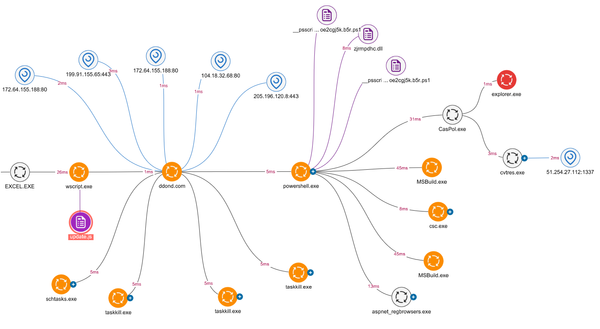Blue Team Strategies: Advanced Threat Detection and Response Techniques

Disclaimer
This article is intended solely for educational purposes. The techniques described here should only be tested in controlled and authorized environments. Unauthorized use of these methods is illegal and unethical. Always adhere to legal and ethical guidelines when conducting security practices.
Blue Team Strategies: Advanced Threat Detection and Response Techniques
As cyber threats continue to evolve, Blue Teams must stay ahead by implementing advanced strategies for threat detection and incident response. Blue Team operations focus on monitoring, analyzing, and defending the IT infrastructure against malicious activities. In this post, we will explore cutting-edge techniques and tools that enhance the effectiveness of Blue Teams in detecting and responding to cyberattacks.
Understanding the Role of a Blue Team
Keyword: Blue Team Cybersecurity
A Blue Team is responsible for defending an organization's digital assets by continuously monitoring, analyzing, and mitigating threats. Unlike Red Teams, which simulate attacks, Blue Teams focus on prevention, detection, and response.
Core Objectives:
- Threat Detection: Identify potential cyberattacks before they escalate.
- Incident Response: Rapidly respond to detected threats to minimize damage.
- Threat Intelligence: Gather and analyze data on new and emerging threats.
- Post-Incident Analysis: Understand the root cause and improve defenses.
1. Advanced Threat Detection Techniques
Keyword: Threat Detection Techniques
To stay ahead of attackers, Blue Teams use advanced threat detection techniques that go beyond basic log analysis. Here are some of the most effective strategies:
Behavioral Analytics for Anomaly Detection
Objective: Detect unusual patterns of user or system behavior that could indicate malicious activity.
- Techniques:
- Identify baseline activity (e.g., typical login patterns).
- Detect anomalies such as logins from unusual locations or abnormal file access.
- Monitor changes in network traffic volume or process creation rates.
- Tools:
- Splunk: Real-time data analytics and anomaly detection.
- ELK Stack (Elasticsearch, Logstash, Kibana): Log aggregation and anomaly visualization.
- Zeek (formerly Bro): Network traffic analysis and anomaly detection.
Practical Example with Zeek:
Deploy Zeek to analyze network traffic and detect unusual patterns:
zeek -r capture.pcap
Analyze the logs generated by Zeek to detect deviations from normal patterns:
cat conn.log | grep -i "anomalous"
Threat Hunting with Sigma Rules
Objective: Use standardized detection rules to spot suspicious activities.
- Approach:
- Develop detection rules that map to MITRE ATT&CK techniques.
- Implement Sigma rules to convert into SIEM-compatible formats.
- Tools:
- Sigma: Create and convert generic detection rules.
- Elastic SIEM: Use converted rules for real-time monitoring.
- Wazuh: An open-source security monitoring solution that supports Sigma.
Example Rule (Privilege Escalation Detection):
title: Detect Privilege Escalation via Mimikatz
logsource:
product: windows
service: security
detection:
selection:
EventID: 4673
ObjectServer: Security
ObjectType: "LSASS"
ProcessName: "mimikatz.exe"
condition: selection
level: critical
2. Real-Time Threat Monitoring with Sysmon
Keyword: Sysmon Threat Monitoring
Sysmon (System Monitor) is a Windows system service that logs detailed information about system activity. It is invaluable for detecting advanced threats like process injection and credential dumping.
Key Use Cases:
- Process Creation Monitoring: Detect new or unusual processes.
- Network Connection Logging: Identify unauthorized outbound connections.
- File Creation and Deletion: Track suspicious file operations.
Sysmon Installation:
Download and install Sysmon:
powershellCopierModifiersysmon -accepteula -i sysmonconfig.xml
Critical Event IDs to Monitor:
- Event ID 1: Process creation
- Event ID 3: Network connection
- Event ID 11: File creation
- Event ID 25: WMI event subscription
Integration with SIEM:
Send Sysmon logs to ELK Stack for visualization and correlation:
input { beats { port => 5044
}
}filter { if [event_id] == "1" { mutate { add_field => { "event_type" => "Process Creation" } }
}
}output { elasticsearch { hosts => ["localhost:9200"]
}
}
3. Automated Incident Response
Keyword: Automated Incident Response
Blue Teams must respond to incidents rapidly to minimize damage. Automating response actions reduces human error and speeds up containment.
Approach:
- Trigger Response Actions: Based on pre-defined detection rules.
- Integrate with SOAR (Security Orchestration, Automation, and Response): Automate repetitive tasks.
- Log and Document: Record every automated action for auditing.
Recommended Tools:
- Cortex XSOAR (Demisto): Automate threat detection and response workflows.
- Splunk Phantom: Integrate threat intelligence with automated response.
- Ansible: Automate incident handling and remediation.
4. Threat Intelligence Integration
Keyword: Threat Intelligence Sharing
Incorporate threat intelligence feeds to stay ahead of emerging threats:
- Open Threat Intelligence (OTX): Real-time threat data sharing.
- MITRE ATT&CK: Standardized tactics and techniques.
- MISP (Malware Information Sharing Platform): Collaborative threat data sharing.
Best Practices:
- Regularly update threat indicators to maintain relevance.
- Automate ingestion of threat feeds into SIEM solutions.
- Cross-reference data from multiple sources to ensure accuracy.
5. Post-Incident Analysis and Reporting
Keyword: Incident Analysis and Reporting
After an incident, it is crucial to perform a thorough analysis to understand the attack vectors and improve defenses.
Key Steps:
- Root Cause Analysis: Determine how the attack was executed.
- Impact Assessment: Measure the damage and affected assets.
- Documentation: Prepare detailed incident reports.
- Lessons Learned: Identify gaps in detection or response and improve.
Best Practices for Blue Team Operations
- Regular Threat Hunting: Proactively search for signs of compromise.
- Security Awareness Training: Educate employees about phishing and social engineering.
- Log Aggregation and Correlation: Centralize logs for better analysis and detection.
- Use Behavioral Analytics: Detect subtle changes in network traffic or user behavior.
- Red Team Collaboration: Conduct adversary emulation exercises to test detection capabilities.
Conclusion
Blue Team strategies must continually evolve to counter sophisticated cyberattacks. By adopting advanced detection techniques, leveraging automation, and integrating threat intelligence, Blue Teams can significantly enhance their defense capabilities. Combining real-time monitoring with post-incident analysis creates a resilient security posture that minimizes risk and maximizes response efficiency.