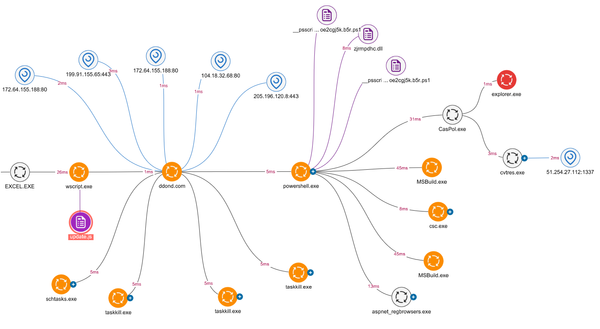Comprehensive Guide: LSASS Memory Dump in Cybersecurity

In the complex world of cybersecurity, understanding the intricacies of system vulnerabilities is crucial. One such vulnerability that has been leveraged by adversaries is the Local Security Authority Subsystem Service (LSASS) memory dump. This article aims to provide an in-depth look at the LSASS memory dump, its technical background, practical implementation, security implications, detection, and prevention. We will also delve into some advanced topics in relation to this subject.
Our discussion on LSASS memory dump is important in strengthening active directory security, which can be further explored in our related article.
Technical Background
The Local Security Authority Subsystem Service (LSASS) is a process in Microsoft Windows operating systems that is responsible for enforcing the security policy on the system. It verifies users logging on to a Windows computer or server, handles password changes, and creates access tokens.
Historically, LSASS has been a favorite target for attackers due to its role in handling user credentials. LSASS memory dumps can potentially contain plaintext passwords, NTLM hashes, and Kerberos tickets, making it a goldmine of sensitive information.
The LSASS process operates by storing user credentials in its memory. This design has an inherent flaw, as the stored credentials can be extracted through a memory dump. The actual process of obtaining this dump can be accomplished using built-in Windows functions or third-party tools.
For more insights into the LSASS's role in system vulnerabilities, the SANS Internet Storm Center provides a treasure trove of valuable information.
Practical Implementation
The process of creating an LSASS memory dump can be executed through several methods. The most straightforward way is using the task manager in Windows. Here, the LSASS process can be located, and by right-clicking and selecting "Create dump file", a memory dump will be generated.
Another method involves the use of the command line, specifically with the MiniDump function in the Windows debugging tools. This method is more technical and requires familiarity with the command line interface (CLI).