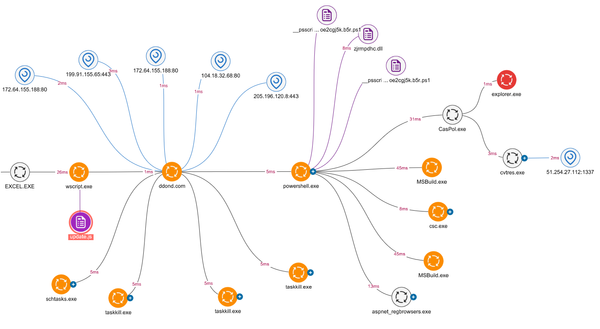How to Detect and Respond to Ransomware Attacks in Real Time

Ransomware attacks have become one of the most devastating cyber threats, causing significant financial and reputational damage to organizations worldwide. In 2025, ransomware has evolved, leveraging fileless techniques, advanced encryption algorithms, and multi-stage attacks to bypass traditional security measures.
To combat these sophisticated threats, organizations need to focus on real-time detection and immediate response. This guide will provide you with the most effective techniques and tools to detect ransomware attacks as they happen and respond swiftly to mitigate the impact.
1. Understanding the Ransomware Kill Chain
Keyword: Ransomware Kill Chain
Before diving into detection and response strategies, it is essential to understand the ransomware kill chain. The typical stages of a ransomware attack are:
- Initial Access: Gaining entry via phishing, exploiting vulnerabilities, or brute force.
- Execution: Launching the ransomware payload on the compromised system.
- Privilege Escalation: Elevating access rights to maximize damage.
- Lateral Movement: Spreading across the network to other systems.
- Data Exfiltration: Extracting sensitive data before encryption (double extortion).
- Encryption: Locking files and displaying a ransom note.
- Ransom Demand: Instructing the victim on how to pay the ransom.
2. Real-Time Detection Techniques
Detecting ransomware attacks in real time requires leveraging advanced monitoring solutions and behavioral analysis.
2.1 Behavioral Analysis and Anomaly Detection
Keyword: Real-Time Behavioral Analysis
Instead of relying solely on known signatures or IOCs, behavioral analysis focuses on detecting anomalous patterns that indicate malicious activities.
Key Indicators of Ransomware Behavior:
- Mass File Modifications: Detecting bulk file changes or renaming.
- Unusual CPU and Disk Activity: Monitoring excessive encryption processes.
- Suspicious Command Execution: Tracking unusual commands like vssadmin.exe delete shadows.
2.2 File Integrity Monitoring (FIM)
Use Wazuh SIEM for real-time file integrity monitoring. FIM continuously scans files and detects unexpected modifications, deletions, or encryptions.
Example Configuration in Wazuh:
syscheck:]
frequency: 3600
directories: [ '/etc', '/var/www', '/home'alert_new_files: yes
auto_ignore: no
skip_nodiff: no
2.3 Detecting Suspicious Processes
Ransomware often spawns processes related to encryption or system changes. Monitor the execution of suspicious binaries like:
- vssadmin.exe
- bcdedit.exe
- wbadmin.exe
- powershell.exe
Example Sysmon Configuration:
<RuleGroup name="Suspicious Process Execution" groupRelation="or"><ProcessCreate onmatch="include"><Image condition="contains">vssadmin.exe</Image><Image condition="contains">bcdedit.exe</Image><Image condition="contains">wbadmin.exe</Image></ProcessCreate></RuleGroup>
2.4 Network Traffic Anomalies
Monitor for unusual network traffic patterns, such as:
- Massive Data Transfers: Possible exfiltration of data.
- Outbound Connections to Rare IPs: Often related to Command & Control (C2) servers.
- Encrypted Traffic to Unknown Hosts: Could indicate data exfiltration or encryption key exchange.
ELK Query for Anomalous Network Traffic:
GET /logs/_search{
"query": {
"range": {
"bytes_sent": {
"gte": 5000000
}
}
}
}
2.5 YARA Rule Detection
Deploy YARA rules to identify ransomware signatures and suspicious behavior.
Example YARA Rule:
rule Ransomware_Encryption
{
strings:
$a = "vssadmin.exe delete shadows"
$b = "bcdedit /set"
condition:
any of them
}
3. Real-Time Response Strategies
Keyword: Real-Time Ransomware Response
Once a ransomware attack is detected, rapid response is crucial to minimize damage.
3.1 Immediate Containment
- Network Isolation: Disconnect affected machines to prevent lateral movement.
- Process Termination: Kill ransomware processes using taskkill or wmic:
taskkill /IM ransomware.exe /Fwmic process where "name='ransomware.exe'"delete
- Account Lockdown: Disable compromised user accounts.bashCopierModifiernet user compromised_user /active:no
3.2 Incident Response Automation with SOAR
Automate responses using Security Orchestration, Automation, and Response (SOAR) tools:
- Auto-Isolation of Infected Endpoints:
- Utilize Wazuh and OSSEC for auto-blocking.
- Automated Threat Intelligence Integration:
- Cross-check IP addresses and hashes using VirusTotal API.
- Notification and Reporting:
- Set up automated alerting through Slack, Email, or PagerDuty.
4. Forensic Analysis and Post-Incident Investigation
Keyword: Ransomware Forensics
4.1 Collecting Volatile Data
Gather volatile data from infected machines before rebooting.
- Memory Dumps:bashCopierModifierprocdump -ma lsass.exe lsass.dmp
- Network Connections:bashCopierModifiernetstat -ano
- Process List:bashCopierModifiertasklist /v
4.2 Analyzing the Ransomware Payload
Dissect the ransomware binary to understand its behavior.
- Static Analysis: Use Ghidra or IDA Pro.
- Dynamic Analysis: Execute in a sandbox environment to observe file and registry changes.
4.3 Log Analysis with ELK Stack
Correlate logs from multiple sources (network, endpoint, application) to trace the attack path.
- Kibana Dashboards: Visualize data exfiltration attempts.
- ELK Alerts: Configure alerts for unusual process creation or file modifications.
5. Recovery and Remediation
Keyword: Ransomware Recovery
- Restore from Backups: Always maintain offline, immutable backups to restore compromised systems.
- Apply Patches: Update all software to fix known vulnerabilities.
- Reset Credentials: Force password changes for compromised accounts.
- Security Policy Review: Update incident response and security policies.
6. Lessons Learned and Post-Mortem Analysis
Keyword: Ransomware Post-Mortem
Conduct a post-mortem analysis to evaluate the effectiveness of the response and identify areas for improvement.
- Root Cause Analysis: Determine how the ransomware entered the network.
- Gaps in Detection: Identify where the threat went undetected and how to fix it.
- Mitigation Plans: Develop and test new detection rules and response plans.
Conclusion
Ransomware remains a critical threat that requires a combination of proactive detection, rapid response, and thorough recovery. By leveraging advanced techniques such as behavioral analysis, real-time monitoring, and automated incident response, organizations can significantly reduce the impact of an attack.