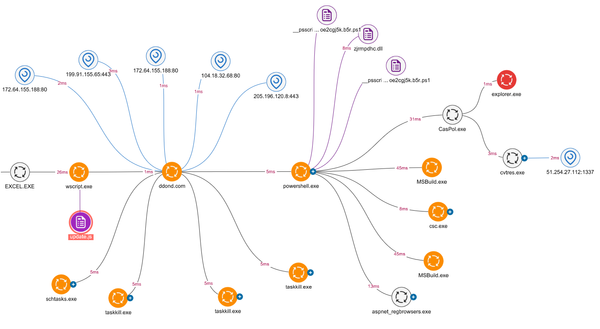How to Secure FortiGate Firewalls: Best Practices for Hardened Network Protection

Introduction
FortiGate firewalls are widely used in enterprise environments to protect networks against external and internal threats. However, simply deploying a FortiGate device is not enough. Like any other security solution, it must be properly configured and hardened to prevent misconfigurations, privilege abuse, and advanced threat bypasses.
This article outlines advanced strategies to secure your FortiGate firewall, minimize its attack surface, and monitor it as part of a robust security operations center (SOC).
1. Update Firmware Regularly
One of the most critical yet overlooked practices is keeping FortiOS up to date. Many critical vulnerabilities — including remote code execution and authentication bypass — have been patched in recent firmware versions.
Always review the Fortinet security advisories and schedule firmware updates during maintenance windows.
To better understand the risk of known vulnerabilities, refer to our analysis of VMware hypervisor vulnerabilities.
2. Disable Unused Services
Reduce the attack surface by disabling:
- Telnet, FTP, and HTTP management access
- Unused VPN services
- SNMP if it's not needed (or restrict its access)
Use only HTTPS and SSH for admin access and configure management access profiles to limit service availability per interface.
3. Enforce Strong Admin Access Controls
- Use named admin accounts instead of a shared
admin - Enforce two-factor authentication (2FA) using FortiToken or external RADIUS/LDAP
- Restrict administrative access to specific IPs or management VLANs
For deeper control, integrate admin logins with your Active Directory, following the same practices we discussed in Active Directory Security.
4. Harden Firewall Policies
- Apply the principle of least privilege to all rules
- Log all accepted and denied traffic for forensic analysis
- Enable IPS and application control on outbound and inbound rules
- Use security profiles to scan for malware, web filtering, DNS filtering, and more
This proactive blocking helps prevent command-and-control connections, as seen in C2 threat hunting techniques.
5. Segment Networks and Use Zones
- Group interfaces logically using zones for internal, DMZ, and VPN traffic
- Apply policies between zones instead of interface-to-interface for better control
- Enforce inter-zone logging, especially for lateral movement detection
If your infrastructure includes domain controllers or AD services, proper segmentation is critical to detect techniques like pass-the-hash (explained in detail here).
6. Configure Logging and Integration with Your SOC
- Enable real-time log forwarding to a SIEM or log collector
- Use FortiAnalyzer or send logs to ELK stack or Wazuh
(How to deploy ELK)
This ensures centralized visibility and enhances correlation for threat detection.
7. Monitor for Anomalies and Abuse
Set up alerts for:
- Configuration changes
- Failed login attempts
- High-volume traffic from unusual IPs
- Port scanning behavior
Couple this with blue team strategies to actively defend against advanced threats.
Conclusion
Securing FortiGate firewalls requires more than enabling basic features. By applying the practices above, you’ll reduce exposure to common misconfigurations, enhance visibility, and make lateral movement much more difficult for threat actors. When combined with centralized monitoring and incident response, FortiGate becomes a powerful pillar of your network defense strategy.