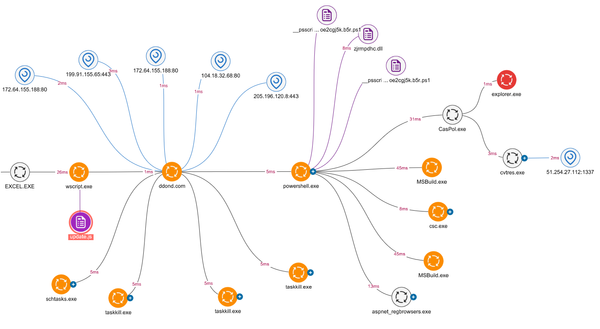How to Secure Your WordPress Site: A Complete Guide to Fixing Vulnerabilities

WordPress powers over 40% of the web, making it one of the most popular content management systems (CMS) worldwide. However, its popularity also makes it a prime target for cyberattacks. From SQL injection to brute force attacks, attackers exploit poorly configured and outdated WordPress installations to gain control and steal data.
This comprehensive guide will walk you through the most common WordPress vulnerabilities, how attackers exploit them, and the best practices to secure your site. Whether you manage a personal blog or a business website, this guide will help you fortify your WordPress environment.
1. Common Vulnerabilities in WordPress Sites
1.1 SQL Injection (SQLi)
Keyword: SQL Injection in WordPress
SQL injection occurs when malicious SQL code is injected into input fields, allowing attackers to manipulate the database. This can result in data leakage, deletion, or even complete compromise.
How Attackers Exploit It:
Attackers manipulate input fields or URL parameters to execute malicious SQL queries. For example:
http://example.com/wp-content?id=1' OR '1'='1How to Prevent SQL Injection:
- Use Prepared Statements and Parameterized Queries:
$stmt = $wpdb->prepare("SELECT * FROM wp_users WHERE user_login = %s", $username);- Input Validation and Sanitization:
Use functions likesanitize_text_field()to clean inputs. - Security Plugins: Install plugins like Wordfence and iThemes Security to detect and block suspicious activities.
1.2 Cross-Site Scripting (XSS)
Keyword: Cross-Site Scripting (XSS) Vulnerability
XSS vulnerabilities occur when attackers inject malicious scripts into web pages viewed by users. These scripts can steal cookies, session tokens, or execute unauthorized actions.
How Attackers Exploit It:
An attacker might inject a malicious script in a comment or input field:
<script>alert('Your site is hacked');</script>How to Prevent XSS:
- Data Sanitization:
Use functions likeesc_html(),esc_url(), andesc_attr()to filter output. - Content Security Policy (CSP):
Implement CSP headers to block unauthorized scripts:
header("Content-Security-Policy: script-src 'self';");- Security Plugins:
- WP All In One Security & Firewall
- MalCare Security
1.3 Brute Force Attacks
Keyword: WordPress Brute Force Protection
Brute force attacks involve repeatedly guessing usernames and passwords to gain access.
How Attackers Exploit It:
- Using automated bots to try thousands of combinations.
- Targeting weak or commonly used passwords.
How to Prevent Brute Force Attacks:
- Limit Login Attempts: Use plugins like Limit Login Attempts Reloaded.
- Implement Two-Factor Authentication (2FA):
- Plugin: Google Authenticator or Authy.
- Disable XML-RPC: This protocol can be exploited for brute force:
add_filter('xmlrpc_enabled', '__return_false');- Password Policy: Enforce strong passwords using plugins like Password Policy Manager.
1.4 File Inclusion Vulnerabilities
Keyword: Remote and Local File Inclusion
File inclusion vulnerabilities allow attackers to execute malicious files on the server. These can be either Remote File Inclusion (RFI) or Local File Inclusion (LFI).
How Attackers Exploit It:
By manipulating file paths, attackers can execute arbitrary code:
http://example.com/?page=../../../../etc/passwd
How to Prevent File Inclusions:
- Disable PHP Execution in Uploads Folder:
Create an.htaccessfile in the uploads folder:
<Files *.php>
deny from all
</Files>
- Use Secure Coding Practices: Always validate file paths and inputs.
1.5 Outdated Plugins and Themes
Keyword: WordPress Plugin Vulnerabilities
Plugins and themes are a common attack vector, especially when outdated or poorly coded.
How to Prevent Plugin Vulnerabilities:
- Regular Updates: Keep plugins and themes up to date.
- Delete Unused Plugins: Remove deactivated and unnecessary plugins.
- Security Audit: Use tools like WPScan to check for vulnerabilities:
wpscan --url http://example.com --api-token YOUR_API_KEY
- Use Reputable Plugins Only: Stick to plugins from the WordPress Plugin Directory.
2. WordPress Hardening Techniques
2.1 Implement SSL/TLS
Ensure your website uses HTTPS by installing an SSL certificate.
- Free Option: Use Let's Encrypt with plugins like Really Simple SSL.
- Configuration:
Update thewp-config.phpfile:define('FORCE_SSL_ADMIN', true);
2.2 File and Directory Permissions
Set strict file permissions to limit access.
wp-config.php: chmod 600 wp-config.phpfind /var/www/html/ -type d -exec chmod 755 {} \;find /var/www/html/ -type f -exec chmod 644 {} \;2.3 Disable Directory Browsing
Prevent attackers from viewing directory contents by adding this to your .htaccess file:
Options -Indexes
2.4 Monitor Logs and Events
Use tools like Wazuh to monitor logs and detect suspicious activities.
- Setup File Integrity Monitoring (FIM):
Detect unauthorized file changes using Wazuh’s monitoring capabilities.
2.5 Regular Backups
Perform regular backups to recover quickly from attacks.
- Plugins: UpdraftPlus, BackupBuddy
- Cloud Storage: Integrate with AWS S3 or Google Drive.
3. Essential Plugins for Securing WordPress
- Wordfence Security: Real-time threat protection and malware scanning.
- Sucuri Security: Web application firewall and monitoring.
- iThemes Security: Hardening features and brute force protection.
- WPScan: Automates vulnerability assessments.
- MalCare: Automated malware removal.
4. Monitoring and Response
Set up real-time monitoring to detect and respond to threats promptly.
- Log Monitoring with Wazuh: Continuously monitor logs for anomalous behavior.
- Alerting Systems: Configure email or SMS notifications for critical events.
- Incident Response Plan: Create a plan to quickly mitigate and remediate vulnerabilities.
Conclusion
Securing your WordPress site requires a combination of vulnerability management, hardening techniques, and continuous monitoring. By implementing the best practices and tools outlined in this guide, you can significantly reduce your site’s attack surface and protect your data from cyber threats.