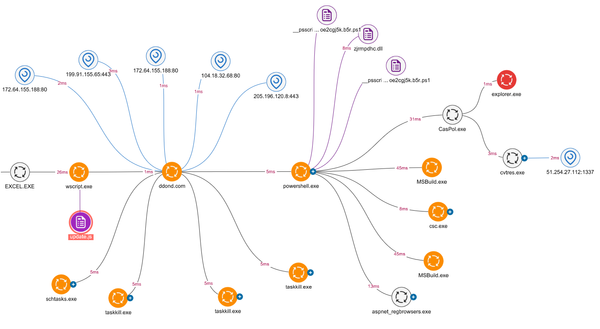MS17-010 (EternalBlue): In-Depth Analysis, Detection, and Enterprise Remediation

Few vulnerabilities have had as profound an impact on the cybersecurity landscape as MS17-010, the Microsoft Windows SMB vulnerability exploited by the infamous EternalBlue attack. First weaponized on a global scale during the 2017 WannaCry ransomware epidemic, this vulnerability continues to be actively exploited years after its disclosure, demonstrating the persistent challenge of securing complex environments. This comprehensive analysis examines the technical underpinnings of MS17-010, advanced detection strategies, enterprise-wide remediation approaches, and lessons for security professionals.
Understanding the MS17-010 Vulnerability
Before diving into technical details, it's essential to understand what makes this vulnerability so significant:
SMB Protocol Vulnerability Analysis
MS17-010 addresses a critical remote code execution vulnerability in the Server Message Block (SMB) protocol:
- Affected component: SMBv1 implementation in Microsoft Windows
- Vulnerability type: Remote code execution through memory corruption
- Impact: Allows authenticated users to execute arbitrary code with SYSTEM privileges
- CVSS Score: 8.1 to 9.3 (depending on the specific variant)
- Affected systems: Windows Vista, 7, 8.1, 10, Server 2008, 2012, and 2016
The core vulnerability exists in the way SMBv1 handles specially crafted packets. When processing certain transaction requests, the vulnerable code fails to properly validate message parameters, allowing attackers to corrupt memory and inject malicious code that executes with SYSTEM privileges.
# SMB Protocol structure vulnerability (simplified)
SMB_COM_TRANSACTION2_SECONDARY (0x33)
- TotalDataCount field mismatch
- DataDisplacement field manipulation
-> Buffer overflow in non-paged pool
-> Arbitrary code execution
This vulnerability is particularly dangerous because:
- It requires no user interaction
- It provides the highest level of system access
- It can be exploited remotely
- It affects virtually all Windows versions in use at the time
EternalBlue Exploit Mechanics
The EternalBlue exploit, developed by the NSA and leaked by the Shadow Brokers group, weaponized this vulnerability with sophisticated exploitation techniques:
- Heap spray technique: Carefully arranges memory to facilitate reliable exploitation
- Shellcode delivery: Uses SMB transactions to deliver malicious payload
- Kernel mode exploitation: Directly corrupts kernel memory for maximum impact
- Multi-version targeting: Includes fingerprinting to adapt the exploit to different Windows versions
What made EternalBlue particularly effective was its reliability and versatility across different Windows versions. Unlike many exploits that work only on specific patches or configurations, EternalBlue's sophisticated memory manipulation techniques achieved unprecedented reliability.
Historical Impact and Evolution
The timeline of MS17-010 and associated attacks illustrates its significant impact:
- March 14, 2017: Microsoft releases MS17-010 security bulletin
- April 14, 2017: Shadow Brokers leaks EternalBlue and other NSA tools
- May 12, 2017: WannaCry ransomware uses EternalBlue to infect over 200,000 systems across 150 countries
- June 27, 2017: NotPetya utilizes EternalBlue as part of its propagation mechanism
- Ongoing: Numerous malware families, crypto miners, and targeted attacks continue to leverage this vulnerability
Even today, years after patching became available, MS17-010 remains actively exploited against unpatched systems. This persistence underscores the challenge of comprehensive patching across complex enterprise environments and the critical importance of defense-in-depth strategies.
Technical Vulnerability Analysis
Understanding the technical details of MS17-010 requires examining the SMB protocol implementation:
SMB Protocol Architecture
Server Message Block (SMB) is a network file sharing protocol that allows applications to read and write files and request services from server programs in a network:
- Primary function: File and printer sharing over networks
- Transport layer: Runs over TCP ports 139 and 445
- Authentication: Supports various authentication methods
- Versions: SMBv1 (1990s), SMBv2 (2006), SMBv3 (2012)
The vulnerability specifically exists in the SMBv1 implementation, which remains present in Windows systems for backward compatibility despite being superseded by newer, more secure versions.
Memory Corruption Mechanics
The specific vulnerability exploited by EternalBlue involves how the SMBv1 protocol handles transaction requests:
// Simplified vulnerability pseudocode
NTSTATUS Srv_Receive_SMB(SMB_HEADER *smbHeader) {
// Command handler for Transaction2 Secondary
if (smbHeader->Command == SMB_COM_TRANSACTION2_SECONDARY) {
// Get pointer to non-paged pool allocation for connection
CONNECTION *connection = FindConnectionForSMB(smbHeader);
// Get transaction parameters
TRANSACTION *transaction = connection->Transaction;
USHORT totalDataCount = smbHeader->TotalDataCount;
USHORT dataDisplacement = smbHeader->DataDisplacement;
// VULNERABILITY: Improper validation allows attacker to control
// memory outside the allocated buffer
if (dataDisplacement + smbHeader->DataCount > totalDataCount) {
// This allows writing beyond buffer boundaries
memcpy(transaction->Buffer + dataDisplacement,
smbHeader->Data,
smbHeader->DataCount);
}
}
}
The vulnerability occurs because:
- The server fails to properly validate the relationship between parameters in transaction requests
- This allows attackers to manipulate buffer offsets and lengths
- Carefully crafted packets can trigger controlled memory corruption
- The attacker can then inject shellcode into privileged process memory
The exploitation of this vulnerability is complex and involves multiple steps of memory manipulation, but the underlying flaw is a classic example of improper input validation leading to memory corruption.
Exploitation Techniques
EternalBlue employs sophisticated techniques to reliably exploit this vulnerability:
- Initial connection: Establishes authenticated SMB session
- Target fingerprinting: Identifies specific Windows version to determine memory layout
- Heap preparation: Manipulates the kernel heap to create predictable memory layout
- Vulnerability trigger: Sends specially crafted SMB transactions to corrupt memory
- Shellcode injection: Places malicious code in memory
- Execution hijacking: Redirects execution flow to the injected shellcode
What made EternalBlue exceptional was its reliability across different Windows versions - a significant achievement for kernel exploitation that typically requires version-specific memory layouts.
Detection and Monitoring Strategies
Detecting MS17-010 exploitation attempts requires a multi-layered approach:
Network-Based Detection
Network traffic monitoring provides the first line of defense:
- SMB traffic analysis: Monitor for suspicious SMB transaction patterns
- Known exploit signatures: Implement IDS/IPS rules specifically targeting EternalBlue
- SMBv1 usage monitoring: Flag systems using deprecated SMBv1 protocol
- Unusual port 445 activity: Alert on unexpected SMB traffic patterns
# Example Snort rule for EternalBlue detection
alert tcp any any -> any 445 (msg:"ETERNALBLUE MS17-010 SMB EXPLOIT"; flow:established,to_server; content:"|FF|SMB|33 00|"; offset:4; depth:9; content:"|01 00 00 00|"; distance:8; within:4; flowbits:set,eternalblue; flowbits:noalert; classtype:attempted-admin; reference:cve,2017-0143; reference:cve,2017-0144; reference:cve,2017-0145; reference:cve,2017-0146; reference:cve,2017-0147; reference:cve,2017-0148; reference:url,technet.microsoft.com/en-us/security/bulletin/MS17-010; sid:41978; rev:1;)
Organizations should implement deep packet inspection capabilities to identify these exploitation attempts in network traffic.
Host-Based Indicators
Host-based monitoring can detect exploitation attempts and successful compromises:
- SMB-related crash events: Event IDs 1000 or 1002 in the Application event log relating to srv.sys or srvnet.sys
- Unexpected SYSTEM processes: Unusual processes spawned with SYSTEM privileges
- SMBv1 activity: Events indicating SMBv1 protocol usage in modern environments
- Abnormal system behavior: Resource spikes, unexpected connections, or authentication attempts
# PowerShell command to check for SMBv1 protocol status
Get-WindowsOptionalFeature -Online -FeatureName SMB1Protocol
# Check for potential crash indicators
Get-WinEvent -LogName Application -FilterXPath "*[System[(EventID=1000 or EventID=1002)] and *[EventData[Data and (Data='srv.sys' or Data='srvnet.sys')]]]" -MaxEvents 10
Modern endpoint detection and response solutions should be configured to alert on these indicators, especially in environments where patching may be incomplete.
Memory Forensics Indicators
For detailed incident investigation, memory forensics can reveal exploitation artifacts:
- SMB driver anomalies: Unusual modifications to srv.sys or related drivers
- Shellcode presence: Characteristic patterns of injected code
- Kernel memory corruption: Signs of heap spray or memory manipulation
- Command and control connections: Post-exploitation communication
# Example Volatility command for SMB driver analysis
volatility -f memory_dump.raw --profile=Win7SP1x64 modules | grep srv
# Look for suspicious network connections
volatility -f memory_dump.raw --profile=Win7SP1x64 netscan | grep ":445 "
These forensic indicators help determine whether a system has been compromised and can guide incident response efforts. Integration with comprehensive SOC operations enhances detection capabilities.
Advanced Hunting Queries
For organizations with security information and event management (SIEM) systems, custom queries can proactively hunt for signs of exploitation:
# Example Microsoft Sentinel KQL query for potential EternalBlue exploitation
SecurityEvent
| where EventID == 5156
| where DestinationPort == 445
| where SourceAddress !in (known_admin_ips)
| where ProcessName !in (legitimate_smb_processes)
| summarize count() by SourceAddress, DestinationAddress, Account
| where count_ > threshold
These hunting queries should be customized to the specific environment and regularly updated as new exploitation techniques emerge.
Comprehensive Remediation Strategy
Addressing MS17-010 requires a multi-faceted approach:
Patching Infrastructure
The primary remediation is applying Microsoft's security updates:
- MS17-010 patches: Apply security updates released on March 14, 2017
- Patch validation: Verify successful installation across all systems
- Legacy system handling: Special considerations for unsupported systems
- Automated patch management: Implement robust patch deployment infrastructure
# PowerShell script to check for MS17-010 patch installation
$hotfixes = "KB4012212", "KB4012213", "KB4012214", "KB4012215", "KB4012216", "KB4012217", "KB4012598", "KB4012606", "KB4013198", "KB4013429"
$installedHotfixes = Get-HotFix | Select-Object -ExpandProperty HotfixID
$missingPatches = $hotfixes | Where-Object { $_ -notin $installedHotfixes }
if ($missingPatches) {
Write-Warning "Missing MS17-010 patches: $($missingPatches -join ', ')"
} else {
Write-Output "All MS17-010 patches are installed."
}
Patch management is the foundation of vulnerability remediation and should be prioritized in the security program. However, recognizing that patching isn't always immediately possible, additional mitigations are necessary.
SMBv1 Protocol Disablement
A critical step in preventing exploitation is disabling the vulnerable protocol:
- Disable SMBv1: Remove or disable the vulnerable protocol component
- Block SMB traffic: Firewall filtering for SMB traffic (TCP port 445)
- Dependency assessment: Identify and remediate legacy applications requiring SMBv1
- Group Policy deployment: Use centralized policy to disable SMBv1 across the enterprise
# Disable SMBv1 via PowerShell (Windows 8.1/2012 R2 and newer)
Set-ItemProperty -Path "HKLM:\SYSTEM\CurrentControlSet\Services\LanmanServer\Parameters" SMB1 -Type DWORD -Value 0 -Force
# Disable SMBv1 client
Disable-WindowsOptionalFeature -Online -FeatureName SMB1Protocol
# Group Policy approach
# Computer Configuration > Administrative Templates > MS Security Guide > "Configure SMBv1 Server" = "Disabled"
Disabling SMBv1 provides significant protection against MS17-010 exploitation with minimal operational impact for most modern environments. Organizations should conduct thorough testing before widespread implementation, particularly for environments with legacy applications.
Network Segmentation Implementation
Network controls provide additional protection layers:
- Internal firewall segmentation: Restrict SMB traffic between network segments
- Critical asset isolation: Apply stricter controls around high-value systems
- Principle of least privilege: Limit SMB access to only required systems
- Zero Trust implementation: Apply verification at each access attempt
# Example Cisco ACL to restrict SMB traffic
access-list 100 deny tcp any any eq 445
access-list 100 deny tcp any any eq 139
access-list 100 permit ip any any
Network segmentation limits lateral movement in the event of a successful exploitation. Organizations should implement advanced firewall configurations to restrict unnecessary SMB traffic.
Endpoint Protection Enhancement
Modern endpoint security solutions provide additional defenses:
- Behavior-based detection: Implement solutions that detect exploitation patterns
- Memory protection: Deploy technologies that prevent shellcode execution
- Application control: Restrict execution to known-good applications
- Vulnerability shielding: Virtual patching through host-based IPS
These endpoint controls provide defense-in-depth protection, especially for systems that cannot be immediately patched. They should be part of a comprehensive web application security and endpoint protection strategy.
Enterprise-Wide Implementation Strategy
Addressing MS17-010 across large environments requires a structured approach:
Risk-Based Prioritization
Not all systems present equal risk or impact if compromised:
- Exposure assessment: Identify internet-facing or highly accessible systems
- Critical asset identification: Prioritize business-critical systems
- Vulnerability scanning: Conduct enterprise-wide scanning for MS17-010
- Compensating control evaluation: Assess existing mitigations
This prioritization ensures that limited resources focus on the most critical vulnerabilities first. Organizations should develop a comprehensive vulnerability management program that identifies and remediates vulnerabilities like MS17-010 based on risk.
Legacy System Handling
Older systems present unique challenges:
- End-of-support Windows: XP, 2003 Server, and other unsupported systems
- Operational technology integration: SCADA and ICS environments
- Application compatibility: Legacy applications requiring SMBv1
- Isolation strategies: Network controls for systems that cannot be updated
# Isolation approach for legacy systems
1. Place legacy systems in isolated network segments
2. Implement application-layer proxies for required communications
3. Deploy host-based protection with virtual patching
4. Enhance monitoring and alerting for these segments
5. Implement compensating controls like application whitelisting
Legacy system security requires specialized approaches focused on isolation, compensating controls, and enhanced monitoring. Organizations should develop specific security strategies for these systems as part of their active directory security program.
Verification and Validation
Confirm remediation effectiveness through testing:
- Vulnerability scanning: Re-scan systems to verify patch installation
- Penetration testing: Attempt safe exploitation in controlled environments
- Purple team exercises: Combine red and blue teams to validate defenses
- Configuration validation: Verify SMBv1 disablement and other controls
Validation ensures that remediation efforts have been effective and provides confidence in the security posture. Regular penetration testing should be part of an organization's ongoing security validation efforts.
Case Study: WannaCry Response
The WannaCry ransomware outbreak provides valuable lessons for handling MS17-010:
Initial Outbreak Analysis
On May 12, 2017, organizations worldwide experienced a massive ransomware attack:
- Rapid propagation: Infected over 200,000 systems across 150 countries
- Multiple vectors: Combined MS17-010 exploitation with other techniques
- Encryption impact: Encrypted files and demanded Bitcoin ransom
- Kill switch discovery: Security researcher discovered accidental domain-check kill switch
The unprecedented scale and speed of WannaCry demonstrated the devastating impact of worm-like malware leveraging MS17-010, particularly in healthcare and manufacturing sectors.
Effective Response Tactics
Organizations that successfully contained WannaCry implemented several key strategies:
- Emergency patching: Prioritized MS17-010 patching even outside normal windows
- Network segmentation: Isolated critical systems to prevent lateral movement
- SMB traffic blocking: Implemented emergency firewall rules to block port 445
- Backup validation: Verified availability of clean backups for recovery
- Centralized incident command: Established clear leadership and communication
These tactics proved effective in limiting the impact of WannaCry and subsequent MS17-010-based attacks. Organizations should incorporate these lessons into their incident response planning.
Long-term Lessons Learned
WannaCry provided several enduring security lessons:
- Patch prioritization importance: Timely patching of critical vulnerabilities is essential
- Legacy protocol risks: Outdated protocols create significant security exposure
- Worm propagation speed: Modern networks enable extremely rapid malware spread
- Business continuity planning: Ransomware recovery requires comprehensive preparation
- Public-private collaboration: Information sharing enhanced response effectiveness
These lessons continue to inform security practices and highlight the importance of proactive vulnerability management and defense-in-depth approaches.
MS17-010 in 2025: Current Threat Landscape
Despite being disclosed years ago, MS17-010 remains relevant:
Ongoing Exploitation Patterns
Current threat intelligence reveals continued exploitation:
- Targeted attacks: Nation-state actors continue to leverage MS17-010 for initial access
- Cryptocurrency miners: Malicious mining operations exploit vulnerable systems
- Ransomware campaigns: Newer ransomware variants still incorporate this exploit
- Internal penetration testing: Security teams regularly find unpatched systems
The persistence of MS17-010 exploitation demonstrates how long-lived vulnerabilities can remain active threats, underscoring the need for comprehensive vulnerability management.
Evolving Defense Strategies
Modern security approaches have adapted to address MS17-010 and similar threats:
- Zero Trust architecture: Verify every access attempt regardless of network location
- Attack surface reduction: Eliminate unnecessary protocols and services
- Continuous validation: Regular testing for known vulnerabilities
- Automated response: Implement automated containment for exploitation attempts
These strategies reflect the evolution of security thinking from perimeter-focused defense to comprehensive security models that assume breach and implement multiple defensive layers.
SMBv1 Elimination Progress
Microsoft and the security community have made progress in eliminating SMBv1:
- Windows 10/11: SMBv1 client not installed by default in newer versions
- Windows Server 2022: SMBv1 server completely removed by default
- Application modernization: Reduced dependency on legacy protocols
- Industry awareness: Greater understanding of protocol-level security risks
This progress demonstrates how concerted efforts across the industry can reduce the prevalence of vulnerable protocols, though legacy systems ensure SMBv1 will remain in some environments for years to come.
Conclusion
MS17-010 and the EternalBlue exploit represent a watershed moment in cybersecurity history, demonstrating both the devastating potential of weaponized vulnerabilities and the critical importance of fundamental security practices. The widespread impact of WannaCry and subsequent attacks leveraging this vulnerability changed how many organizations approach patch management, legacy protocols, and defense-in-depth strategies.
Years after disclosure and patching, MS17-010 remains actively exploited against vulnerable systems, highlighting the persistent challenge of comprehensive security across complex environments. The case illustrates how a seemingly simple vulnerability—improper input validation in a legacy protocol—can have global consequences when exploited at scale.
Security professionals should view MS17-010 not as a historical curiosity but as an ongoing case study in vulnerability management, offering valuable lessons in risk prioritization, defense-in-depth implementation, and the security challenges posed by legacy systems. By applying these lessons and implementing the comprehensive remediation strategies outlined in this article, organizations can protect themselves not only from this specific vulnerability but from the broader class of critical infrastructure threats it represents.