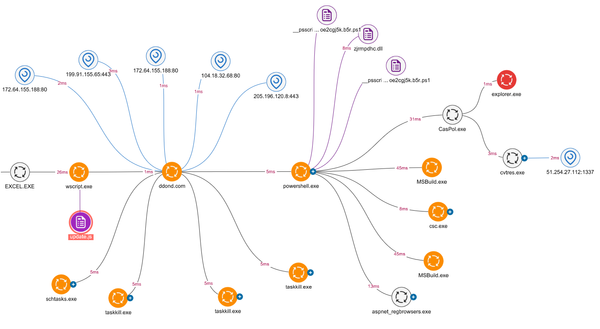Penetration Testing of REST APIs with Burp Suite: Step-by-Step Guide

Disclaimer
This article is intended solely for educational purposes. The techniques described here should only be tested in controlled and authorized environments. Unauthorized use of these methods is illegal and unethical. Always adhere to legal and ethical guidelines when conducting security assessments.
Penetration Testing of REST APIs with Burp Suite: Step-by-Step Guide
With the rise of modern web applications and microservices, REST APIs have become an essential part of application architecture. However, these APIs are also prone to various security vulnerabilities, such as SQL injection, authentication flaws, and information disclosure.
Performing a penetration test on a REST API requires a methodical approach to uncover and mitigate potential security risks. In this tutorial, we will use Burp Suite to conduct a comprehensive API penetration test.
Step 1: Setting Up Burp Suite for API Testing
Keyword: Burp Suite Configuration for API Testing
Before starting the penetration test, make sure Burp Suite is configured correctly.
1. Proxy Configuration:
• Launch Burp Suite and go to the Proxy tab.
• Click on Options and ensure your Intercept is on.
• Set your browser to use Burp’s proxy (usually 127.0.0.1:8080).
2. SSL/TLS Configuration:
• Install Burp’s CA certificate in your browser to avoid SSL errors.
• Go to http://burp in your browser and download the CA certificate.
• Import it into your browser as a trusted CA.
3. Target Scope:
• Define the target API’s scope by going to Target > Scope.
• Add the API’s base URL (e.g., https://api.example.com).
• This ensures that Burp will focus on traffic related to your API.
Step 2: Discovering API Endpoints
Keyword: API Endpoint Discovery with Burp Suite
Once your configuration is set up, the next step is to discover API endpoints. Intercept API calls using Burp and identify:
• GET, POST, PUT, DELETE requests.
• Endpoint URLs and parameters.
• Request and response headers.
1. Capture API Traffic:
• Use the application or client that consumes the API while Burp Suite is running.
• Observe API calls in the HTTP history under the Proxy tab.
2. Active Endpoint Enumeration:
• Use Burp Intruder to brute-force potential endpoints:
• Set the target to your API base URL.
• Use a wordlist containing common API routes (/users, /auth, /login, etc.).
• Check the HTTP status codes (200, 401, 404) to identify valid endpoints.
Step 3: Testing for Authentication and Authorization Issues
Keyword: Testing API Authentication with Burp Suite
APIs often implement authentication mechanisms such as Bearer Tokens, API Keys, or OAuth2. To test the robustness of authentication:
1. Session Hijacking:
• Capture authentication tokens via intercepted requests.
• Replay the request with a stolen token to test session persistence.
2. Token Manipulation:
• Modify tokens (e.g., changing user IDs or roles).
• Observe if the server validates or rejects altered tokens.
3. Authorization Bypass:
• Try accessing restricted endpoints using a low-privilege token.
• Test if higher privilege actions are accessible with a lower privilege role.
Step 4: Input Validation and Injection Testing
Keyword: SQL Injection Testing in REST APIs
One of the most critical aspects of API security is ensuring input validation. Attackers often attempt to exploit:
• SQL Injection
• NoSQL Injection
• Command Injection
• XML External Entities (XXE)
1. SQL Injection:
• Use Burp Repeater to manipulate parameters in API requests.
• Inject SQL payloads such as:
' OR '1'='1
admin' –
" OR 1=1 --
• Observe response codes or error messages indicating database interactions.
2. Command Injection:
• Try injecting OS commands through vulnerable parameters:
; ls /etc/passwd
&& whoami
• Observe server responses for command outputs.
3. NoSQL Injection:
• Attempt injections like:
{"username": {"$ne": null}}
{"password": {"$gt": ""}}
• Check for error messages or data leaks.
Step 5: Fuzzing API Parameters
Keyword: API Fuzzing with Burp Suite
Fuzzing helps identify edge cases and unexpected behaviors. To perform fuzzing:
1. Configure Burp Intruder:
• Set your attack position by marking the parameter in the request.
• Choose a payload list with common injection strings and unexpected values.
2. Payload Options:
• Use payload sets such as SQL injection strings, XSS payloads, and random alphanumeric data.
3. Analyze Results:
• Observe HTTP status codes, response lengths, and error messages.
• Look for 500 Internal Server Errors, which may indicate injection vulnerabilities.
Step 6: Testing for API Rate Limiting and DoS
Keyword: API Rate Limiting Testing
APIs should implement rate limiting to protect against Denial of Service (DoS) attacks. To test this:
1. Burp Intruder Configuration:
• Set a high rate of requests per second.
• Monitor the API’s response behavior.
2. Analyze Response Headers:
• Check for headers like Retry-After or 429 Too Many Requests.
3. Bypassing Rate Limits:
• Try changing IP addresses or API keys to see if rate limiting is bypassed.
Step 7: Post-Exploitation and Data Exfiltration
Keyword: API Data Exfiltration Techniques
If sensitive data is identified during the test, simulate data exfiltration using controlled methods:
1. Export Data via API Requests:
• Extract user data, tokens, or configurations.
• Use Burp Repeater to automate data collection.
2. Data Compression and Encoding:
• Utilize Base64 encoding or Gzip compression to bypass security controls.
Step 8: Reporting and Documentation
Keyword: API Penetration Testing Report
After completing the test, document your findings with:
• Identified vulnerabilities and their severity.
• Exploitation steps with screenshots.
• Recommendations for mitigation.
• Proof of Concept (PoC) scripts or payloads used.
Use a structured format for the report to ensure clarity and consistency.
Mitigation and Best Practices
• Implement input validation and output encoding to prevent injection attacks.
• Apply rate limiting and throttling to mitigate DoS risks.
• Use OAuth2 and token validation to secure authentication mechanisms.
• Regularly conduct security testing and integrate it into CI/CD pipelines.
Conclusion
Testing REST APIs with Burp Suite is essential to detect potential vulnerabilities that could compromise sensitive data and systems. By following these steps, security professionals can identify and mitigate risks effectively.
Remember, always perform penetration testing with explicit permission and in authorized environments. Unauthorized testing is both illegal and unethical.